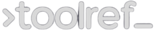Google SERP Preview Tool
See how your webpage title, URL, and meta description appear in Google search results.
Enter URL and Meta Details:
Google SERP Preview
Your Page Title Appears Here
https://www.example.com/page-url
This is your meta description that will appear in Google search results. Keep it concise and informative to improve click-through rates.
What is a Google SERP Preview?
A Google SERP (Search Engine Results Page) preview shows how your webpage's title, URL, and meta description will appear in Google search results. This preview helps you optimize your SEO elements for better visibility and click-through rates.
How to Use This Tool
- Enter your webpage URL (optional but recommended for realism).
- Fill in your page title — keep it under 70 characters for best results.
- Add a meta description — ideally 150-160 characters.
- View the live preview on the right to see how it will look on Google.
- Use the "Copy Meta Info" button to copy your meta information for your site.
Tips for Optimization
- Make sure your title is descriptive and contains important keywords.
- Your URL should be clean and readable.
- Meta description should summarize content and include relevant keywords.
- Avoid keyword stuffing to maintain a natural tone.